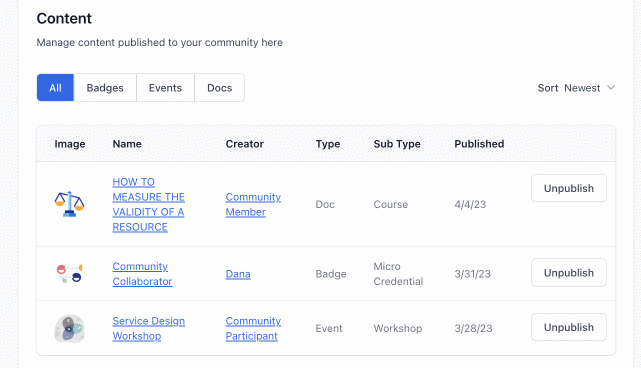How to organize the content within your community.
Use the Content section to organize the different items published to your community!
Click the "Manage" button on the right of your community. 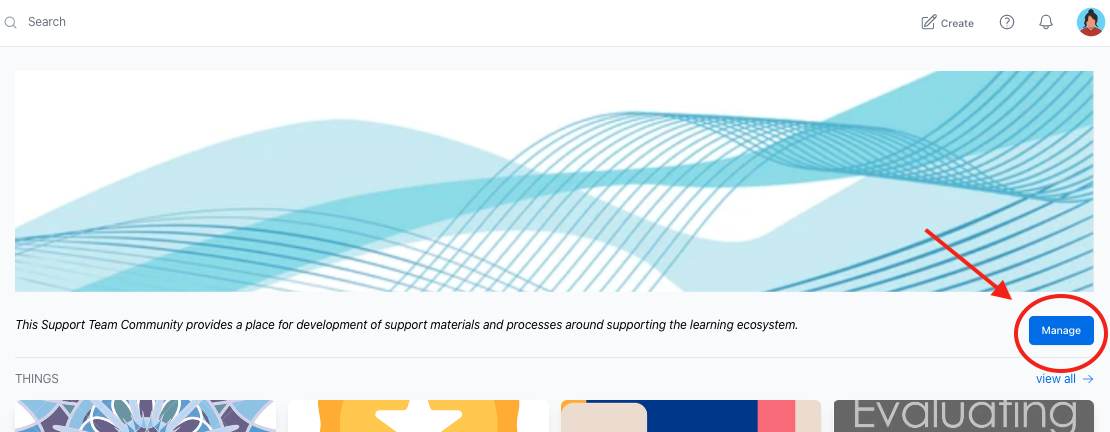
On the lefthand side, click the tab for Content. The default display is for ALL content, but you can also specify whether to see only Badges, Events or Documents, as well as sort by Newest or Oldest. 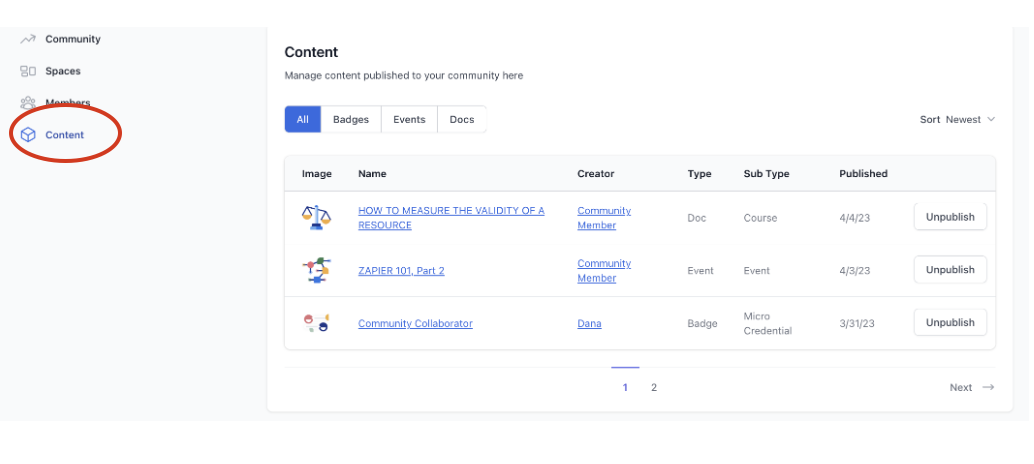
* Badges - Badge, Certificate, Credential, Micro Credential
* Events - Event, Workshop, Meet up, Seminar
* Docs - Badge Request, Course, Page, Template, Class, List, Module
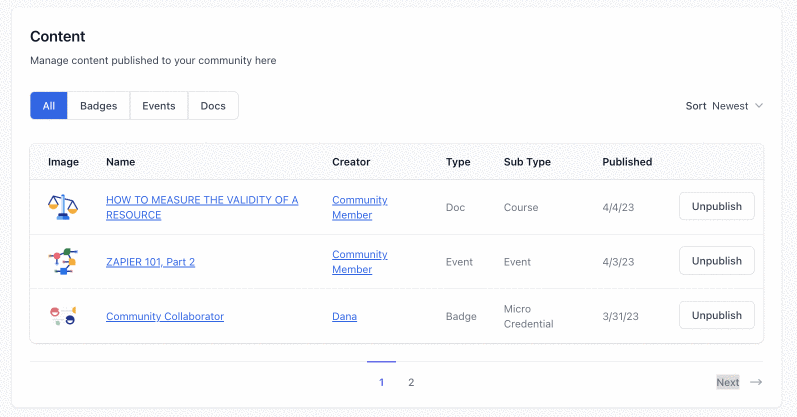 Here you can click the Unpublish button beside the publication date for any content you do not want to display on your community. The content owner(s) will still be able to view the unpublished content from within their Dashboard.
Here you can click the Unpublish button beside the publication date for any content you do not want to display on your community. The content owner(s) will still be able to view the unpublished content from within their Dashboard.