Community managers can view basic community stats!
From your community homepage, click Manage and then Stats. 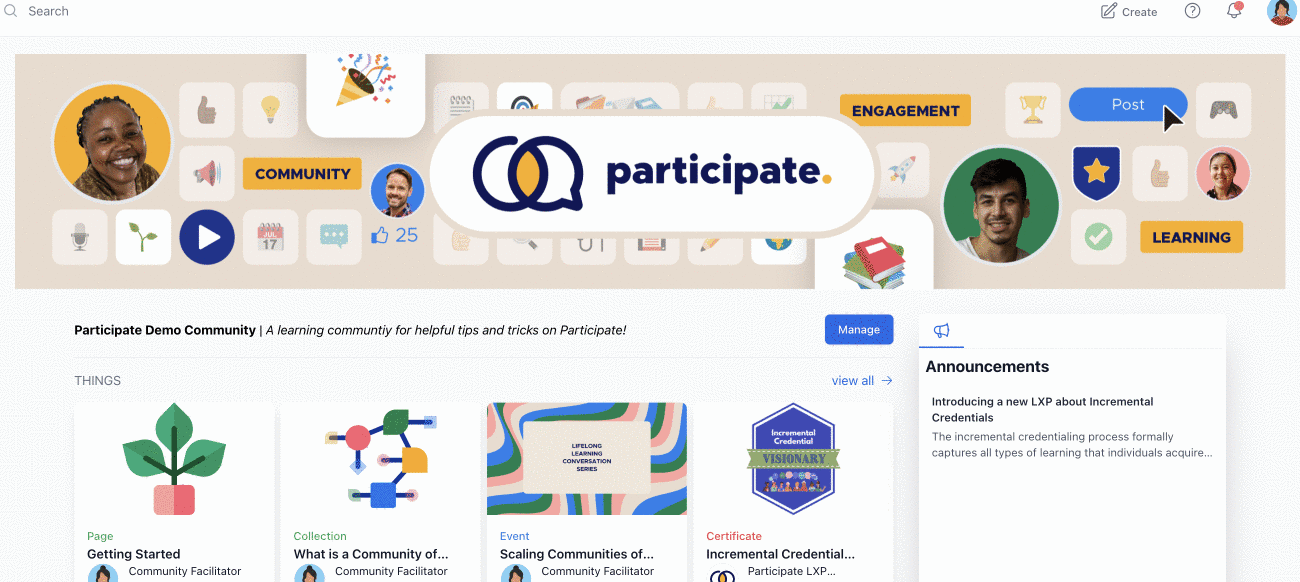
'
Here you will find basic reporting on number of new members, badges earned, and discussion comments per 30 day increments. Click the "Members", "Badges Earned" or "Comments" to view the bar graph for each (you can hover over the x-axis to view the number). Use the arrows at the bottom to navigate to previous or next 30 days.
The numbers displayed reflect content owned by OR published within a Community.

You can also see more details below the graphs.
Stat Email
All managers will also receive a weekly email with their stat report.

