Here's how to set up the Organization Hub.
If you are invited to become an admin for an organization, you will receive a link to join and customize your organizational information on the platform.
After logging in you will see:

Here you can edit any information about your organizations. From the menu along the left you will be able to edit community plans, team members, and billing information.
To navigate back to your organization hub, click on your avatar in the upper right and select the name of the organization.
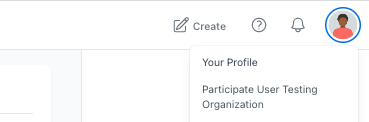
To create a New Community
Navigate to Communities, and select "Create community"
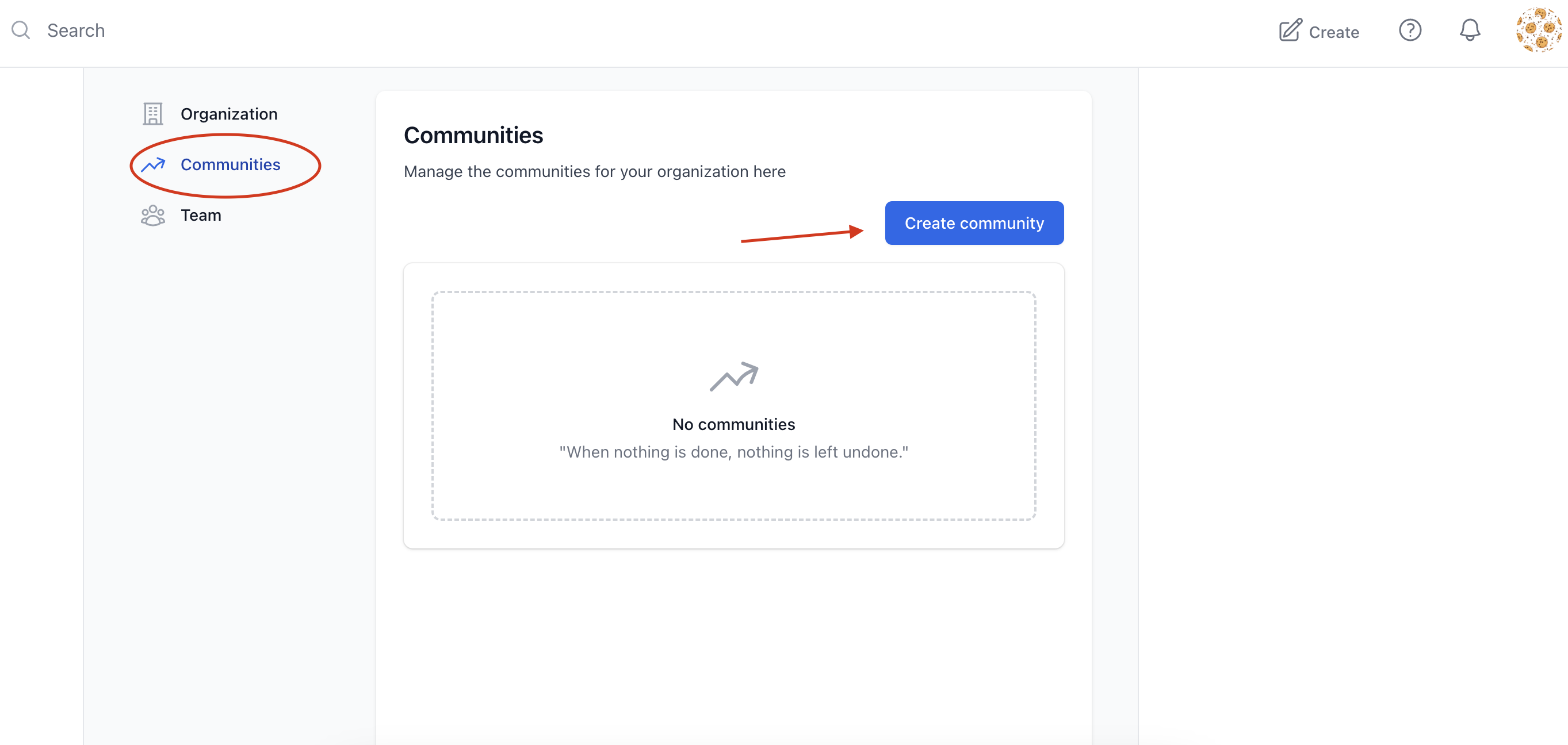
Once created, this is also where you will find all communities, join/unjoin, and edit. As a manager, to quickly join a community, simply click the Join button on this page. Be aware of your plan limits for number of managers in your communities.
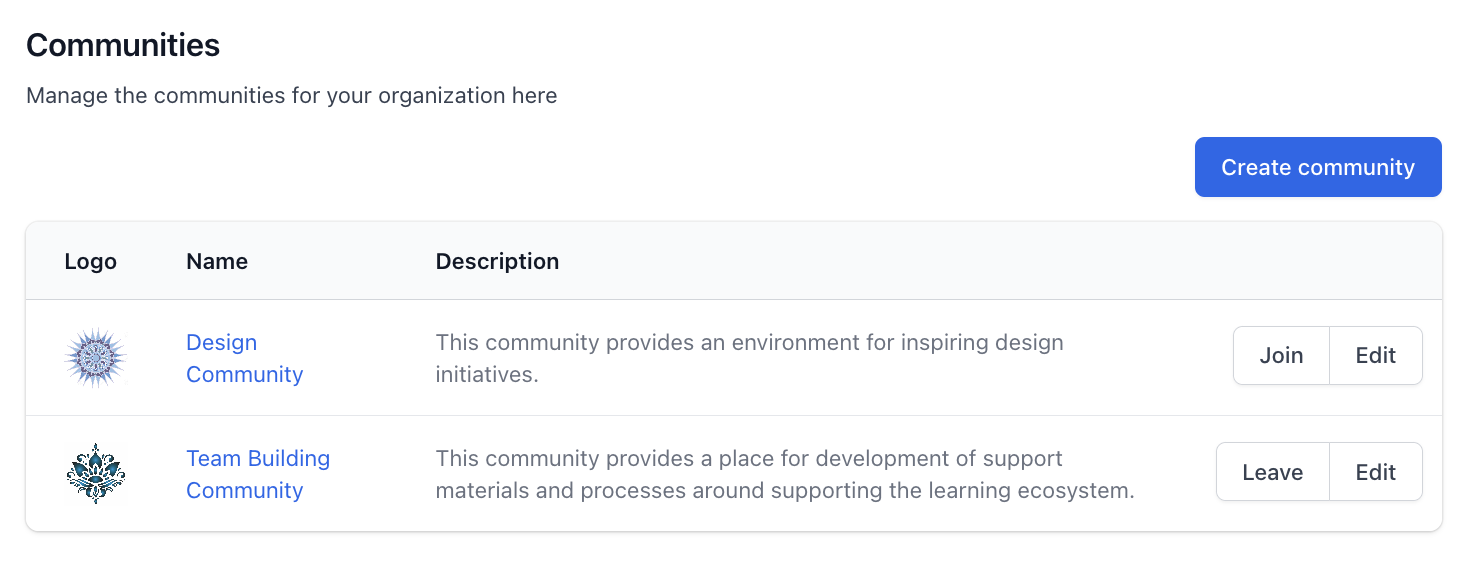
Manage your Team
Navigate to the Team tab on the left side of your Organization Hub. You can create an invite link to share this with team members. Once they log in, they will be joined to your organization team! You can change their role (Admin/Member) as needed.
You can reset this link if needed (the old link will no longer be active).
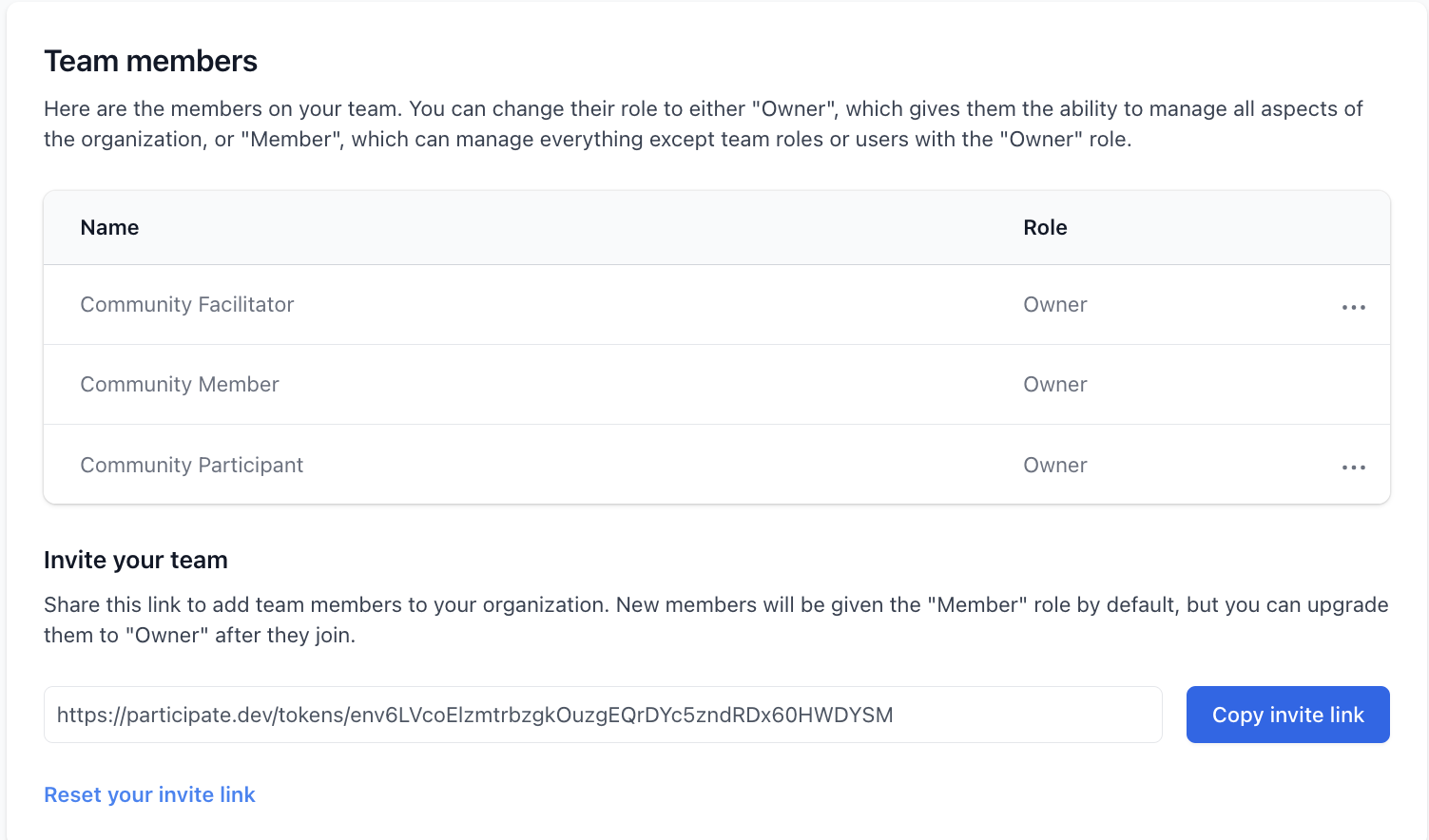
If you are the organization owner you are able to click on the 3 dots next to a team member's name to change their role in the organization.

